Sessions We Loved from D=SIGN, Day 2

Sessions We Loved from D=SIGN, Day 2
Date: November 12, 2020
Source Article: Rave Pubs
It’s not every day that we get a brand new conference in the AV industry. Especially from industry-leading associations like AVIXA and the Digital Signage Federation (DSF). ESPECIALLY in a pandemic year.
That’s why we were so excited for the debut of D=SIGN, which kicked off Tuesday on Day 1 with a flurry of fantastically engaging sessions — all about digital signage, of course — delivered right to our computer screens. (Ah, the comforts of virtual events.) On Wednesday, we were back for a second action-packed day in D=SIGN, Day 2. Some of our favorite sessions from the day are recapped below (though it’s absolutely worth noting that ALL the speakers were fantastic). After you read them, we’ll drop in the recordings for all the sessions, as well as our thoughts on what we know about the future of D=SIGN.
Here’s Day 2.
Keynote: Designing Effective Customer Experiences in Digital
How do we ensure that every screen earns its right on the path to purchase? A “who’s who?” in the digital signage industry, Beth Warren set to explain that in her keynote Wednesday. Warren brings an impressive history to digital signage, and her live session proved just how vast that knowledge is. She led by bringing up “our world,” which is messy, demanding and, at times, thankless. Particularly now, with the pandemic, there are added anxieties around doing digital integration. How do we engage our key target audiences in a new normal? We have to be obsessed with solving pain points — and really understand the barriers to engagement — to help the end customer do what our digital solutions are intended to help them do (and to justify the work we do in AV, of course). It starts with an individual and not with a screen, Warren urged.
Importantly, today’s “digital natives,” like Gen Z, are telling us we need to move at a much faster pace and go beyond the screen. Our jobs in digital signage are critical to changing the conversation; the technology we install becomes experiences we monetize. Instead of approaching technology for the sake of it, Warren explained, ask, “What’s the purpose? What are we solving? Does it do what we need it to do?” This will require tough conversations at the beginning of the client conversation, but asking the right questions upfront will pay off. In doing so, we should lead with 21st-century language too, Warren continued. The Cs (content, culture, channel, context, community) should come before the D (design).
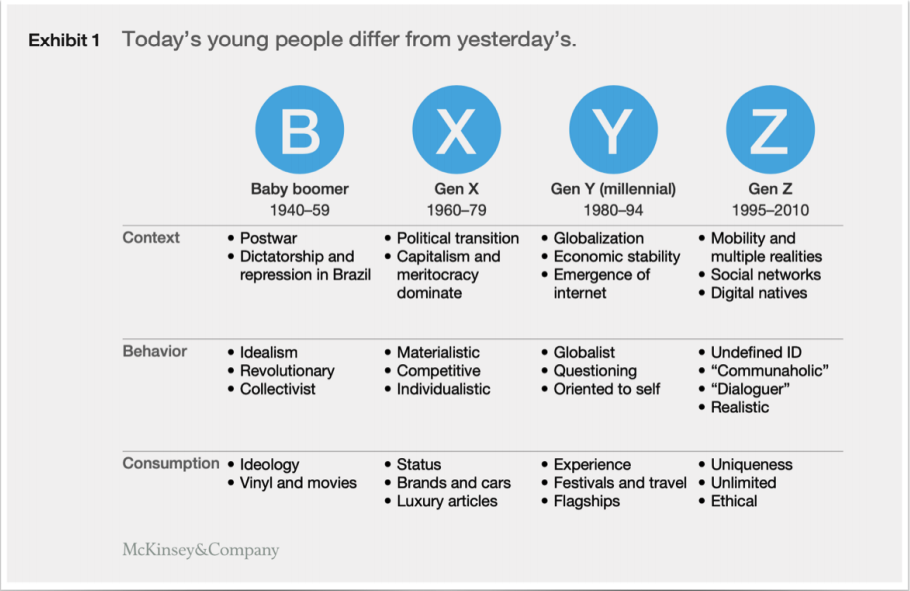
Presentation content from keynote speaker Beth Warren at D=SIGN
As far as how to captivate Gen Z — the largest segment in our history and true digital natives — there are a few core values to be aware of, Warren explained: This generation is less acquisitive and more inquisitive. They’re a generation of learners (partly because they’re so fluent in technology), and they value experience and access (think subscriptions and online learning) over ownership. They are pragmatists and realists, comfortable with things like browsing, renting and recycling — and they’re seeking authenticity. More than any other generation that came before them, Gen Z is radically inclusive, not a binary group but one that values individuality, and they embrace diversity. As activists, they will hold us and our clients accountable, asking if practices are ethical and sustainable, with minimal impact to the planet. They also value peer trust; different from millennials, Gen Z seeks out people who are “in the know.” Social opinions from friends and peers will always outweigh what any brand or government agency tells them. Today’s young people differ from yesterday’s. But, “This is the generation that will save us,” Warren joked.
So what can we do now to make an impact in digital signage?
First, we can use these insights about Gen Z as a lens through which content and design make a big impact, Warren explained. It’s our responsibility to figure out the physical-to-virtual blend. Some additional, specific suggestions Warren offered:
- Make “check-ins” a thing. Welcome guests personally; provide a role for mobile to accompany but not overtake the journey.
- Bring social media in stores. Social is a mode of self-expression; bringing it into stores will resonate with younger consumers.
- Go local. Include threads of the local community — events in the neighborhood, for instance — to make the experience more intimate and relevant, building trust and relatability.
- Create “digital dissonance.” Dissonance breaks patterns and creates an element of surprise. You could mix large-scale and human-scale elements in your installations, combining physical and digital experiences to make them come to life.
- Think about sensors and triggers. They can be simple. Provide engagement and surprise in your installs, also adding some fun.
- Go from e-com (e-commerce) to s-com (shop com). This is a tough one — but it’s more than just adding a kiosk that offers a scroll of the company website. Going from e-com to s-com means bringing the online world into physical experiences, often to provide a more effective sales experience in brick-and-mortar stores (which younger generations love, Warren added).
- Take check-out personally. Give the consumer or shopper a reason to feel recognized.
Warren left us with some tough love, pointing out six recurring themes she’s seeing in her latest client conversations:
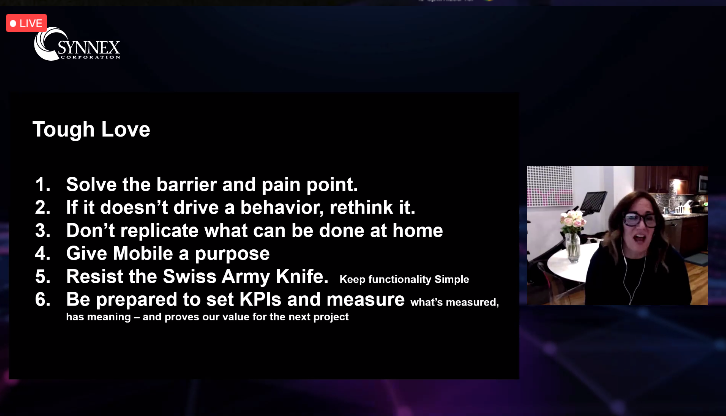
Presentation content from keynote speaker Beth Warren at D=SIGN
A merging of digital signage and AV is on the horizon. Think about hospitality alone and all the work AV is doing in it right now; but we can be doing even more, more than just wayfinding and directional signage. As far as where to start? Follow the client pain points, Warren echoed.
Selecting the Right Media Player
Beth Warren’s keynote transitioned perfectly into the next session, “Selecting the Right Media Player,” as we look at the entire digital signage ecosystem, not in a silo, and lead with the experience rather than with the hardware. Speaking of hardware, the media player is a key part of the signage ecosystem, and the panelists on Wednesday’s next session were ready to discuss why.
Every digital sign has a media player somewhere — some are internal, some are external and, as we heard during Tuesday’s session, “The Many Advantages of Cloud-Connected Digital Signage Networks,” they can now be in the cloud. This session was an open, frank discussion of the media player options — which include external, CoB (chip-on-board), OPS and cloud players. The session helped us delineate our options based on the application for the digital signage network itself. The DSF’s executive director, Brian Gorg, was our session moderator. Gorg led us off with introductions of the panelists — industry experts who’ve been in digital signage nearly their entire careers, asking each panelist what a media player is to them.

D=SIGN panelists Rich Ventura, Ken Goldberg and Jacqueline Hoffmann
Jacqueline Hoffmann of Mvix led that a media player is the “boots on the ground” of a digital signage deployment. Real Digital Media CEO Ken Goldberg introduced his thoughts on the primary function of media players, explaining them as a “well-trained dog” in that they do what they are told. Media players are about rendering (sometimes storing, sometimes streaming) content — with other elements like networking at play. The player determines how content is delivered, scheduled and played, and it even affects how scalable the signage network is.
Gorg: Where does it start, and what are some considerations for forward-looking functionality?
In developing a digital signage system, it starts with the software, Rich Ventura of Sony explained. Nine times out of 10, the software is going to dictate the media player. Goldberg agreed that it starts with content and network objectives, what your goals are and what you’re trying to accomplish. The media player won’t ever be the first decision, but the life expectancy on a media player, usually four to seven years, plays in: When designing content strategy, ask where you’ll be four to seven years in and if the player will be able to support updates for that length of time.
While content strategies may change regularly, Goldberg said that, during the life cycle of a player, you’ll need to account for software changes, bug fixes, operating system updates and security patches — and you’ll need to be able to support all of those updates. It’s an agile process, Hoffmann added. You need a player with enough bandwidth that can adhere to content changes and fit into your agile workflow. The media and content aren’t the only things that will change either; you’ll need a media player that can be there for other changes too.
Gorg: Does the form of the player — external versus internal versus cloud-based — impact these discussions?
It depends on the content strategy, Hoffman said. If there are several hundred to thousands of units, an SoC player is what some clients will need as a one-stop shop. Depending on the content too — for touch solutions, video walls, HTML5 rending and playback — some suggest a beefier player, like an external player, to give users the capability to swap out players in case the flexibility is needed later. Goldberg continued that, sometimes, the discussion of external versus internal players becomes a cost-of-acquisition discussion. Goldberg prefers to look at it as a cost-of-ownership discussion: What does it cost you in terms of maintenance, upgradability and future-proofing?
Working for a display company, Ventura added, he’s seen it all. It goes back to his earlier comment about being purpose-driven. If you just have a digital greeting board at the front of a school, an SoC solution could be perfectly fine. If you’re adding in emergency messaging, touch, video walls, etc. the odds are pretty good (though some of Ventura’s competitors would disagree with him) that an SoC player isn’t the right choice. The point is: define the question before you define the answer.
Wrapping up, Gorg asked what takeaways the panel wanted to leave us with.
- Hoffmann: The software/content strategy will ultimately define what media player is best. Determining success and looping in IT will also help in the process. Find hardware that matches with the software.
- Ventura: Stop focusing on ROI and focus on ROO (return on objectives); don’t focus so much on cost of acquisition but cost of ownership. When you focus on ROO, ROI follows.
- Goldberg: Think of the media player as the well-trained dog. The trainer of that dog is your objectives, content strategy and choice of software. A media player is an investment that needs to provide you with four to seven years of service, so you need to be able to service the requirements that long.
As Ventura suggested, set yourself up to analyze the whole campaign: with a short-, mid- and long-term plan. Check in at every stage. If you deploy digital menu boards, check in in six months to see if any changes are needed. Beyond that, know that, “A digital signage network is a living, breathing network,” Ventura offered.
How Do You Future-Proof Digital Signage?
Last but not least on D=SIGN Day 2, we were excited to hear from TJ DiQuollo, Mitch Mittler and Sandi Stambaugh on their panel, “Future-Proofing a Digital Signage System.”
Why does future-proofing matter? Because once a digital signage network is installed, it rarely gets smaller; usually, the organization actually wants to expand it. Selecting the right hardware and software, then, is important — will it scale, evolve, grow, update and adapt with you? Stambaugh started us off: When talking to a new customer or even someone already in your network, where do we start to ensure longevity and scalability?

D=SIGN panelists Sandi Stambaugh, TJ DiQuollo and Mitch Mittler
Ask what the customer’s goals are, Mittler said. Is it more “perceived ROI?” Is it a brand network only showing brand content? After identifying that upfront, work with your various teams — advertising, marketing, installers in the field — to achieve that vision. The end customer is always different too. It could be consumers, or it could be just employees. As far as technical considerations, they’re vast, Mittler added: Do they have the network support? (Do they already have it or do we need to build it?) What about power? (Large-format signage usually draws a lot of power.) What kind of product life span will they need?
When building out content for a new network, to ensure future-proofing, DiQuollo added that he suggests his clients “start with the end.” Without a clear vision for what you want to do with the technology even a year from now, it becomes hard to future-proof it or reach its fullest potential. When you start with the end in mind and prompt these questions with clients, you’ll more likely bring up all the possibilities — leading to a better technology choice, both software and hardware.
What content trends have we started seeing since COVID-19? Stambaugh continued.
DiQuollo said he’s seeing trends in touchless signage, voice and gesture. But he suggests making sure, when choosing these solutions, they’re for valuable applications: selected not just for their trendiness but for actual usability. Overall, he suggests making content more purposeful and perhaps even more abstract (while artful, unique and dynamic). That means going back to the initial question: Where are the screens? What are they intended to do, and why?
The panel wrapped up on Stambaugh asking DiQuollo and Mittler the biggest mistakes they’ve seen (a nice opportunity for all of us to learn from them):
- DiQuollo: Taking the inexpensive route; going with the most budget-friendly hardware and software but not fully recognizing where the system will go. (In other words, only planning for the least common denominator.)
- Mittler: Not being prepared for the continuing operation of the system, not looking long-term at what they will want and need. Digital signage is more than an immediate investment.
D=SIGN Day 2 (Wrap-Up): CMS, Creative & Big Idea Day
Did you miss “CMS, Creative & Big Idea Day” of D=SIGN on Wednesday? No worries, because we captured it all for you. To view the sessions, all you have to do is register. A big thanks to all the D=SIGN sponsors that made this great conference possible!
- *Keynote: D=SIGNing Effective Customer Experiences Across the Digital Ecosystem (Beth Warren). Sponsor: SYNNEX — recording is here
- *Selecting the Right Media Player (Ken Goldberg, Brian Gorg, Jacqueline Hoffmann, Rich Ventura) — recording is here
- *Selecting a Digital Signage CMS 201 (Ryan Cahoy) — recording is here
- *New Tech Lightning Round: Media Players (Moderator: Nicole Richardson; Speakers: Zach Woullard, Miles Schofield). Sponsors: Squirrels, AOPEN — recording is here
- *How to Calculate an ROI for Digital Signage (Stephanie Gutnik, Chris Freeman, Paul Fleuranges) — recording is here
- *Future-Proofing a Digital Signage System (TJ DiQuollo, Mitchell Mittler, Sandi Stambaugh) — recording is here
- *New Tech Lightning Round: Software (Moderator: Nicole Richardson; Speakers: Jeffrey Weitzman, George Preston, Alex VanPelt). Sponsors: Navori Labs, SpinetiX, Wallboard — recording is here
- *Activating the Future of Digital Signage (Ryan Pogy). Sponsor: Broadsign — recording is here
- Digital Signage Case Studies
- Happy Hour (Host: Dave Haynes)
*AVIXA CTS RUs were available for this event if viewed live. CTS RUs are not available when viewing the sessions post-event.
What’s Next for D=SIGN?
D=SIGN: The Digital Signage Conference, powered by LAVNCH, brought us 20 great sessions (like keynotes and New Tech Lightning Rounds) and networking events (like trivia and happy hour) over a two-day span, Dec. 8-9. We received not only a ton of industry education but also some fun too! Which sessions did you like the most? (Let us know on social.)
Two exciting notes we’ll leave you with:
- D=SIGN content will be available on demand until Jan. 29, 2021, with registration.
- Per the D=SIGN website, we learned that AVIXA and the DSF are planning for the D=SIGN conference to make an in-person debut at InfoComm 2021 in Orlando. Exciting!
So with that, everybody, I guess it’s not goodbye but see you later. Until 2021!
<< backShare this
You May Also Like
These Related Stories

Retail Redefined: 2024 predictions that may shape the digital and design experience of brick & mortar

The Pandemic Accelerates Quick-Service Restaurants to Embrace the Digital Age


